What are some Key Points to know about hierarchy proposal creation?
An “Initiating Child” proposal is created first and the Parent will be generated from it. Other child proposals are created and linked to the parent.
The lead unit of the Initiating Child proposal determines the Lead Unit of the hierarchy parent.
PI of the Hierarchy Parent is determined by PI on Initiating Child at the time the hierarchy is created.
**Determine the PI of entire project before creating hierarchy; this individual must be the PI on the initiating child.**
NOTE:
- Do not delete personnel from the Hierarchy Parent – maintain personnel from within the children and sync to Parent.
- Certifications (and Notify to Certify) must be done at the Parent.
- Questionnaires must be done at the Parent.
Linking and Unlinking
Changes to the Budget are made in the child proposals. Those changes are then synced up to the parent proposal. Changes to the budget cannot be made directly in the parent proposal with the ONLY exceptions of Modular Budgets and Budget Settings Include Cost Share and selection for Modular budget. Please contact ra-help@mit.edu with any questions.
- Once linked child proposals remain editable. Additional personnel, attachments and budget edits need to be synced to parent.
- Do not unlink lead/initiating child from the hierarchy without contacting ra-help@mit.edu first. This should not normally be done as it may alter the parent so its remaining data is no longer correct.
- Do not unlink all children from the parent unless you plan to create a new parent. A parent cannot be relinked once all children are severed; it is put into Canceled status which is a final and irreversible status.
What is the difference between Co-Investigator vs. Key Person on an NIH submission?
Information on the difference between a Co-Investigator and Key Person on an NIH submission may be found under the section “Who is an Investigator?” found on MIT’s Financial Conflict of Interest website.
What should I do if I need to re-budget my award?
With the implementation of Uniform Guidance (UG), RAS is now entering Sponsored Approved Budgets in the Kuali Coeus system. More information about Sponsored Approved Budgets. If you need to re-budget for your Award, please see this guidance.
What should I enter in the NSF Science Code field?
All proposals require selection of the NSF Code from the drop-down list, even if NSF is not the sponsor of the proposal. MIT uses these codes to report statistics in the annual Higher Education Research and Development (HERD) survey. One should select the general area of research from the drop-down list or ask the PI of the proposal for the appropriate category. This is a required field, and the proposal will not be able to route without it (a validation error will appear).
When I perform a full proposal print in Workspace, in place of the file I uploaded, the print-off displays the message “The following PDF attachment is not included in the view due to an issue encountered with this file.” What does that mean?
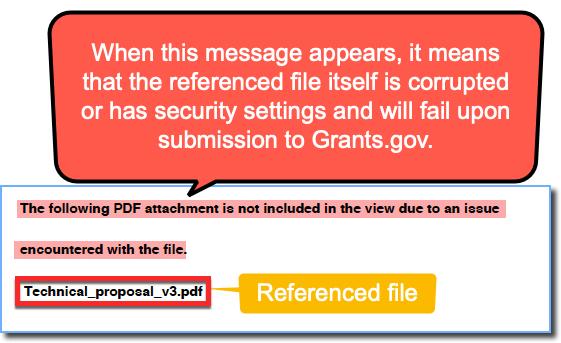
Your PDF file has either been corrupted by using Adobe Acrobat Pro/DC rather than Reader, or it has security settings enabled in the file itself. To determine if there are security settings enabled:
- Open the file
- From the menu bar at the top of the Adobe application’s window, click File -> Properties
- Click on the Security tab of the pop-up window
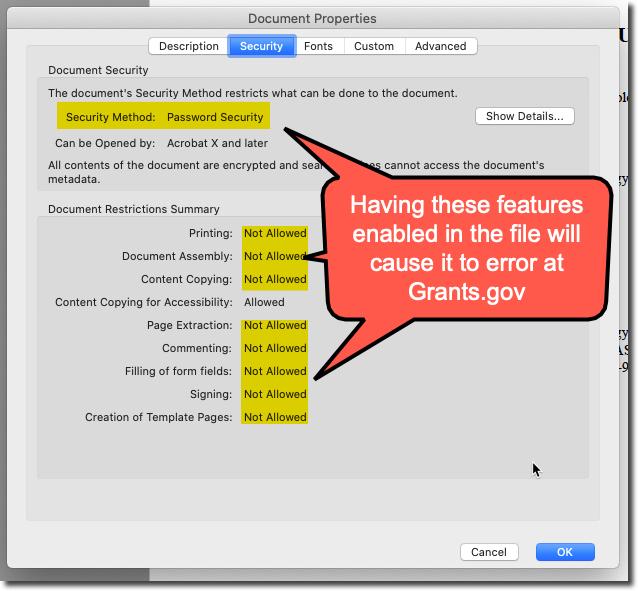
If you have difficulty alleviating the issue(s), please email ra-help@mit.edu.
When is it appropriate to add an organization to a proposal?
When MIT plans subcontract work, an organization should be added. Organizations are participants in the project.
When project dates change, how should budget periods be updated?
- Edit the dates on the Basics>Proposal Details page first.
- Then, in the Budget before any other action, use the Reset to Period defaults button. This will set the budget periods to conform with the new project dates.
- Check the dates of performance for any personnel as they may change with the Reset and should be updated as appropriate if needed.
To bring relevant FY rates into the budget, add Sync All Rates on the Rates tab. Alternatively, sync each rate type tab independently if your MTDC rate is fixed to prior FYs.
Which proposal personnel should answer Proposal Certification questions and how do they do it?
Please refer to the Certification quick reference cards for proposal certification requirements as well as instructions for proposal preparers and proposal personnel
Additionally, refer to the MIT RAS Guidance for Identifying PHS Investigators:
Why are the Proposal Development proposal numbers different from the Institute Proposal numbers?
Every proposal created in Kuali Coeus Proposal Development gets its own unique Development proposal number—this number is retained while the proposal is "In Progress" and "Approval in Progress."
Once the Development proposal is approved, it gets logged as a submitted “Institutional Proposal” and assigned an Institute Proposal number.
Why can’t I view all In-Progress proposals?
You may not have the KC role to view all the proposals created by other users in your department. This role may be requested by the Primary Financial Authorizer in your unit. For more information, refer to the KC Roles Quick Card.
